InfluxDB
In this example, we collect data from InfluxData PLC structure. Any primitive (base type) items added to this structure will be collected automatically into the database.
FB fbInfluxPerformanceLogging has simple logic that populates InfluxData structure with values and executes a remote request to the .net application that takes care of storing data into the database.
There are two C# projects Console and Wpf applications. The console application runs fast data collection cycles. The WPF application also displays some online data and data from the database.
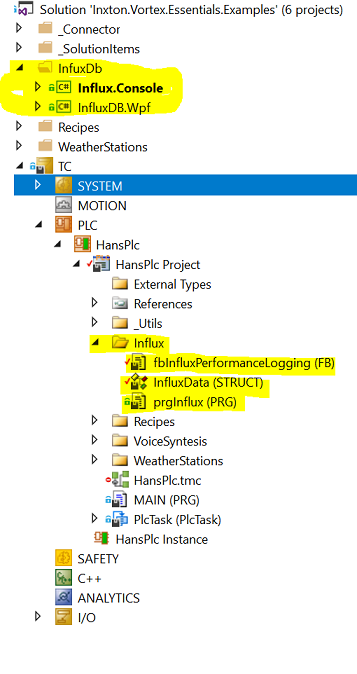
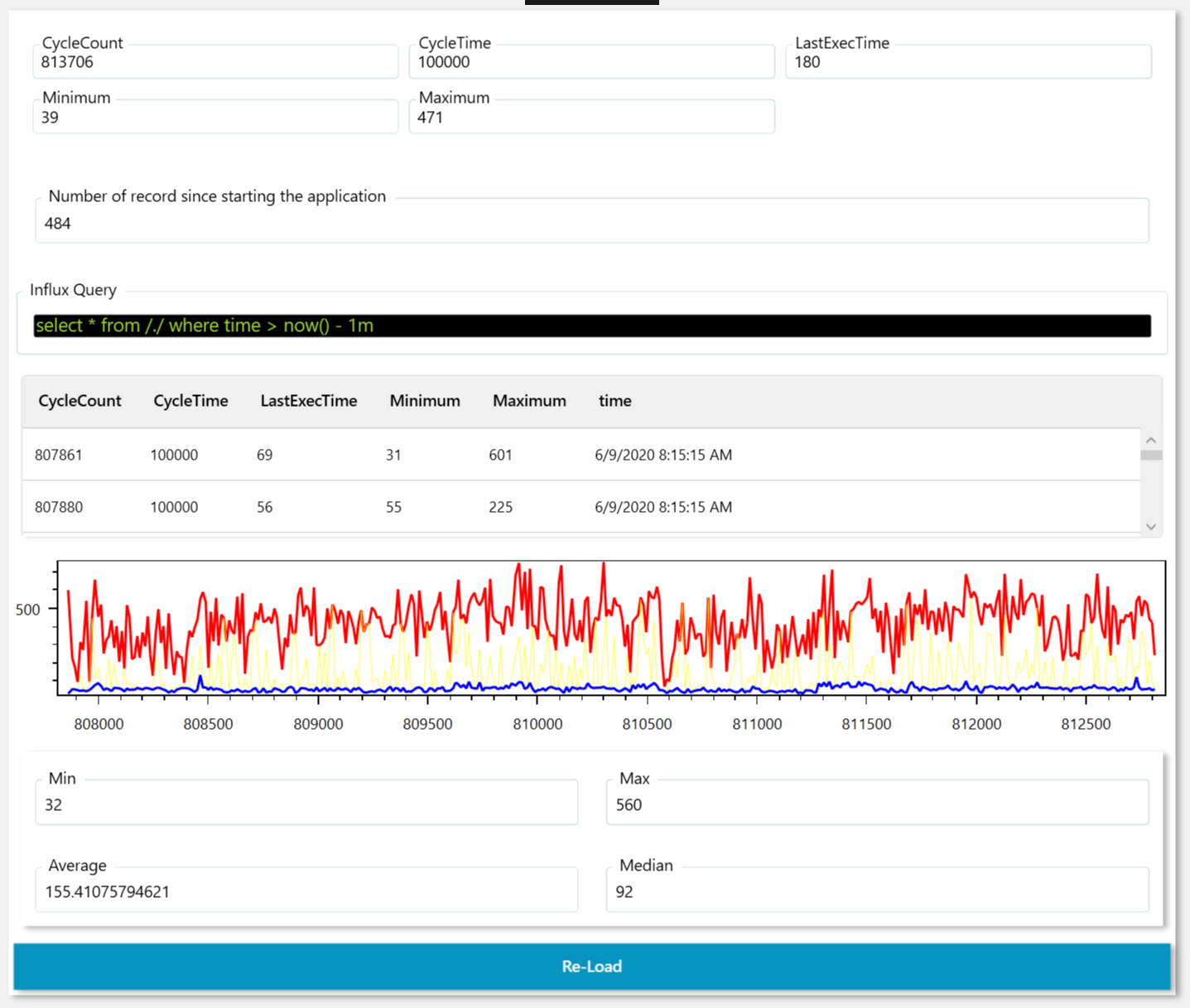
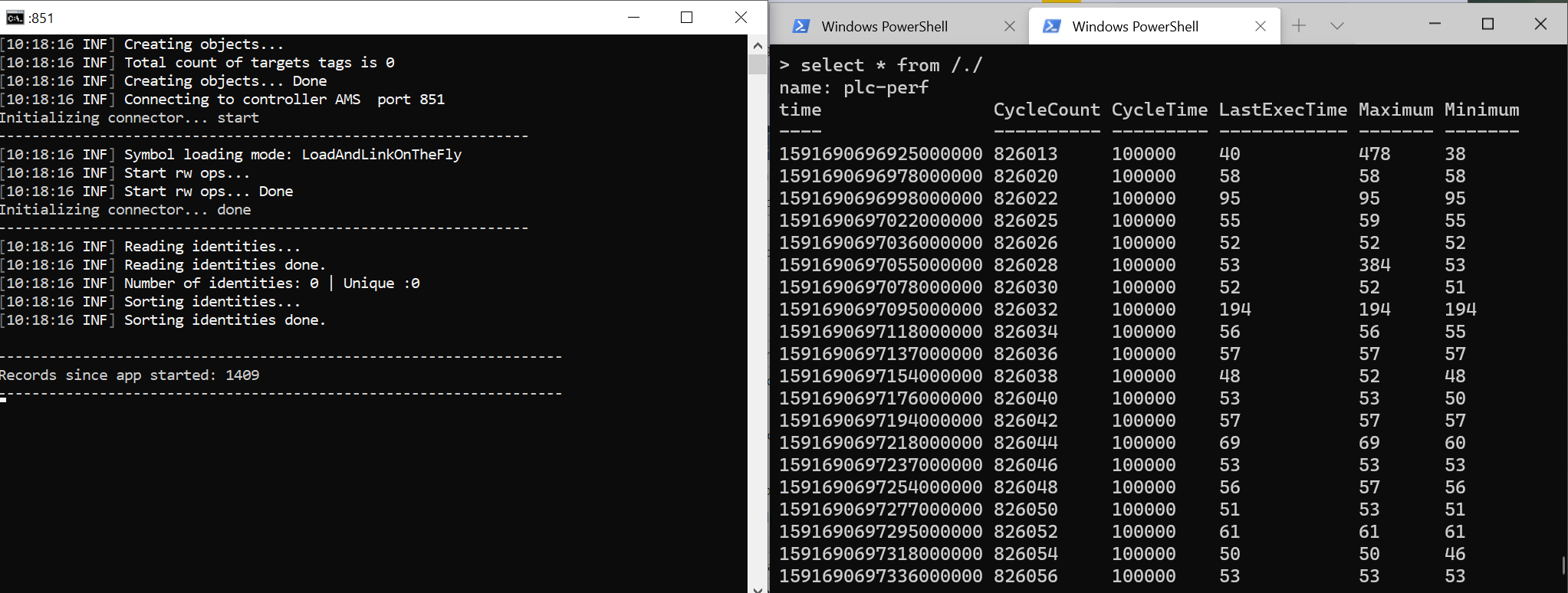
How it operates
// fbInfluxPerformanceLogging (BODY)
IF(_logStart <= _logDone) THEN
_logStart := _logStart + 1; // .net app is subscribed for this variable change.
END_IF
private void Register()
{
// Gets object from the PLC twin
var influx = HansPlc.Entry.HansPlc.prgInflux._influx;
// Let's retrieve all value items from the our 'influx._data' twin.
var primitives = influx._data.GetValueTags();
// Subscribe for the change of the '_logStart' variable
influx._logStart.Subscribe((sender, a) =>
{
SavePoint(); // for implementation of SavePoint() method see the code example.
});
}
How to run InfluxDB
For this example to work, you will need to set-up a working instance of the InfluxDB database. Visit influxdata and download influxdb; these examples were tested with v1.8.0. You will also need to run the server instance with a config file that has flux-enabled set to true in the http section of the config file.
[http]
# Determines whether HTTP endpoint is enabled.
enabled = true
# Determines whether the Flux query endpoint is enabled.
flux-enabled = true
# Determines whether the Flux query logging is enabled.
# flux-log-enabled = false
For the server to use the config file, you will need to run it with parameters.
PS [YourDrive]:[InfluxDB bin directory]\> .\influxd.exe run -config .\influxdb.conf