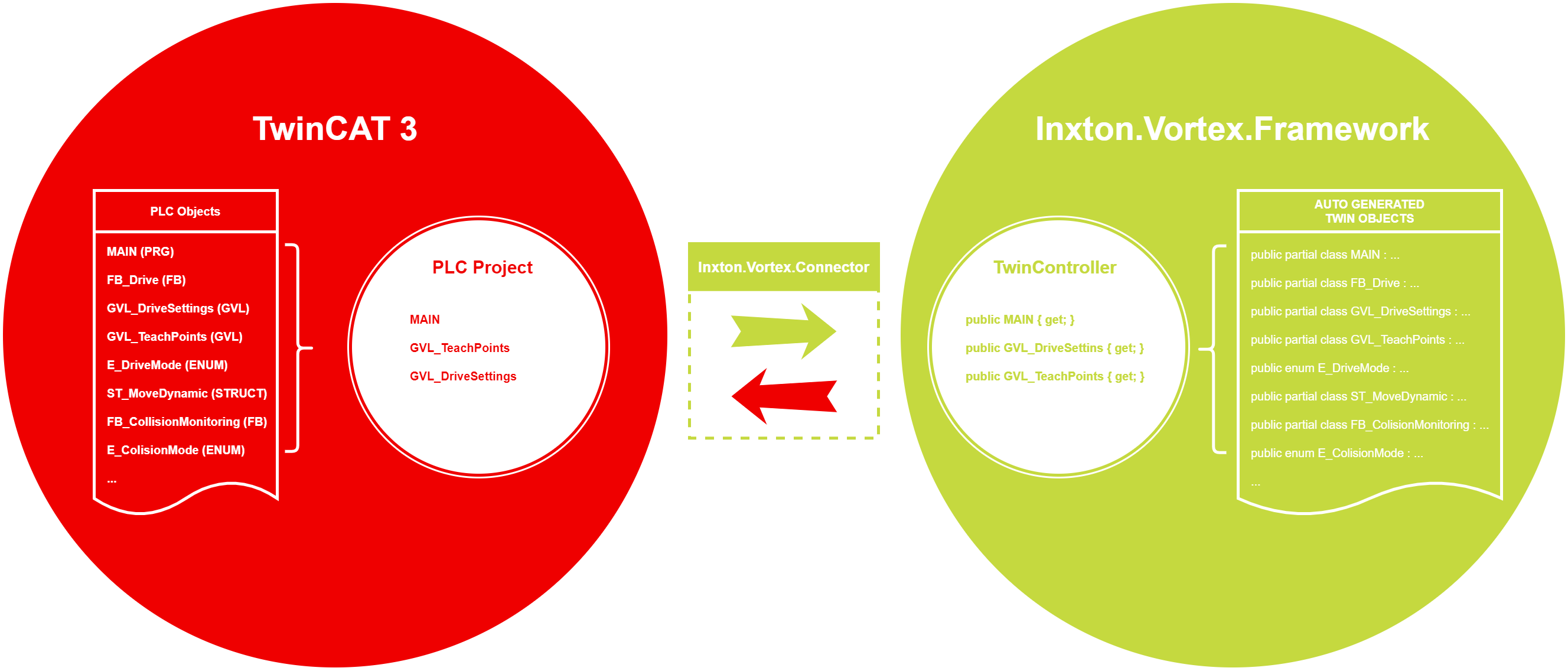TwinController
TwinController is the root object that represents the .net counterpart of the entire PLC project. It is the entry point to the PLC program objects. TwinController contains instances of all PRGs (Program POU) and GVLs (Global Variable Lists).
TwinController class is named by convention [PlcName]TwinController.
TwinController exposes two special properties 'Online' and 'Shadow'. Online gives access only to online variables (direct access to PLC's values )and reduces the exposure of members that are not related to online access. Shadow gives access to shadow value holder with no direct access to PLC's values.
NOTE: PRG's symbols are not present on the communication layer if not attached to a running task or if not called in a POU that is called in some task of the PLC.
See also